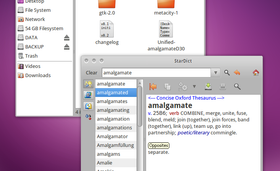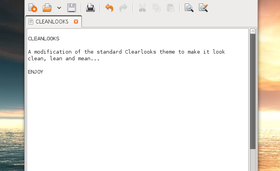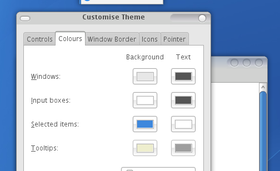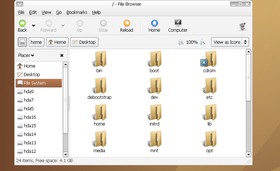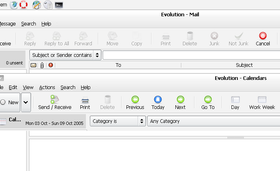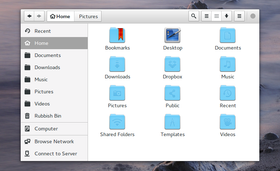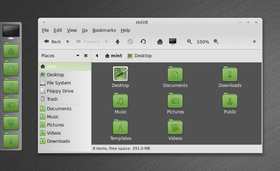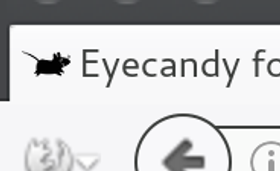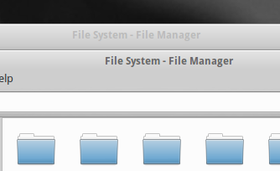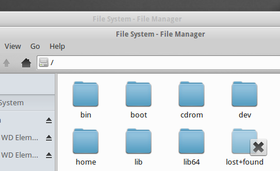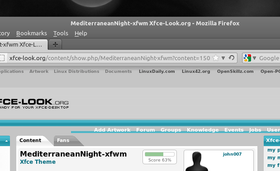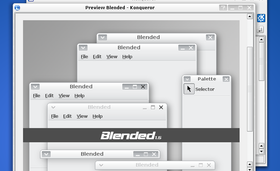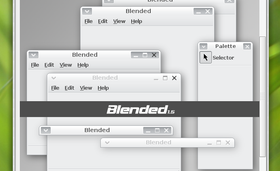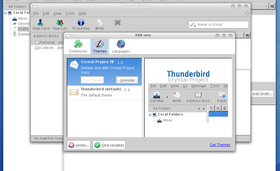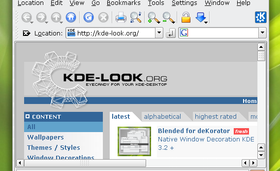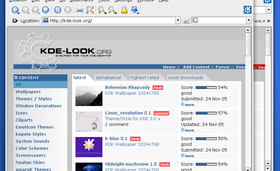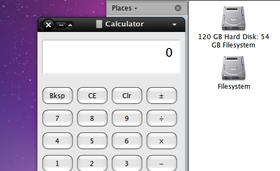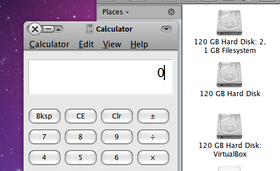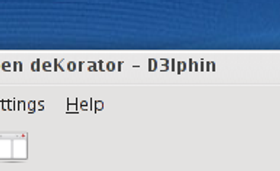GTK3/4 Themes by trastes 586 comments

GTK3/4 Themes by trastes 586 comments

GTK3/4 Themes by trastes 586 comments
Any chance of theming the fallback panel? - Jan 05 2012

GTK3/4 Themes by trastes 586 comments
gnome-applications.css
change
NautilusWindow .sidebar .view {
background-color: shade (@bg_color, 0.72);
to
NautilusWindow .sidebar .view {
background-color: #dee4ea;
and
NautilusWindow .sidebar .view:prelight {
color: black;
background-color: shade (@bg_color, 0.78);
}
to
NautilusWindow .sidebar .view:prelight {
color: black;
background-color: #dee4ea;
}
To make the divider between the two panes thinner, open
gkt-widgets.css
and change
-GtkPaned-handle-size: 5;
to
-GtkPaned-handle-size: 1; - Dec 15 2011

Various Gnome Stuff by john007 9 comments
PS: Latest Zukitwo still works perfectly on my machine using the 69 version ;-) - Jul 21 2011

Full Icon Themes by john007 68 comments
No idea why you don't have a separate "Devices" section... - Jul 11 2011

Full Icon Themes by john007 68 comments

Various Gnome Stuff by john007 9 comments
Well, it is possible to compile 32bit packages on a 64bit system, unfortunately not the other way round... - Jun 28 2011

Various Gnome Stuff by john007 9 comments
Pls let me know if it works for you! - Jun 26 2011

Various Gnome Stuff by john007 9 comments

Full Icon Themes by john007 68 comments
However, I added a solution to your problem to the description above... - Jun 20 2011

Full Icon Themes by john007 68 comments
Just checked the fodora package of the faenza icon theme: that package, for example, already uses the fedora icon instead of the ubuntu one... - Jun 13 2011

Full Icon Themes by john007 68 comments
Alternatively you can change that icon yourself by replacing the "distributor-logo" icon in the "places" folder. - Jun 13 2011

Full Icon Themes by john007 68 comments

Full Icon Themes by john007 68 comments

Full Icon Themes by john007 68 comments

Full Icon Themes by john007 68 comments

Full Icon Themes by john007 68 comments

Full Icon Themes by john007 68 comments

Full Icon Themes by john007 68 comments
edit the theme's index.theme file with a text editor (e.g. gedit) and replace the line "Inherits=Faenza,Humanity,Tango,gnome" with "Inherits=Faenza-Dark,Humanity,Tango,gnome" and you are done.
There is no need for another icon theme... - Oct 26 2010

Full Icon Themes by john007 68 comments
Alternatively you can drag and drop the "Faenza-Cupertino.tar.gz" folder into the appearance window. Make sure the "Theme" tab is active... Good luck! - Sep 27 2010

Full Icon Themes by john007 68 comments

Full Icon Themes by john007 68 comments

Full Icon Themes by john007 68 comments
This icon set is only meant to replace the folders. I do not want to touch any other icons. - Sep 27 2010

Full Icon Themes by john007 68 comments

Full Icon Themes by john007 68 comments
This icon set is only meant to replace the folders... - Sep 21 2010

Full Icon Themes by john007 10 comments

Full Icon Themes by john007 10 comments

Full Icon Themes by john007 68 comments

Full Icon Themes by john007 68 comments

Full Icon Themes by john007 68 comments

Full Icon Themes by john007 68 comments
But there are lots of themes out there that go well with the icon theme... ;-) - Sep 12 2010

Full Icon Themes by john007 68 comments

Conky by wolle1 48 comments

Conky by wolle1 48 comments
However, I would prefer the names of the weekdays aligned to the left, without indentation. I had a look at your code, but not knowing anything about python I didn't find an option in the code to change this... - Jun 05 2010

GTK2 Themes by john007 2 comments

GTK2 Themes by TheStructorr 16 comments
There's one glitch, however: do you know how to fix it? In OpenOffice the menu text appears white... Rather small detail, but your theme would even be better if that could be fixed... ;-)
Funny enough, Firefox seems to have no trouble displaying the menus correctly. - Mar 13 2010

Metacity Themes by john007 3 comments

Metacity Themes by john007 3 comments

deKorator Themes by john007 6 comments
$KDEHOME/share/apps/kstyle/themes/ (usually ~/.kde/share/apps/kstyle/themes/)
After restarting KDE's style panel, it should appear as a theme in the list. - May 22 2008

deKorator Themes by john007 6 comments

Icon Sub-Sets by john007 5 comments

GTK2 Themes by john007 8 comments
It looks like this because the theme had a secondary-backward-stepper, so the second stepper was actually just propped on top of the first one and hid the bottom of the groove underneath. BTW, it looks exactly the same in kimmik's original theme.
I decided to change to a more traditional stepper layout - now the problem is solved... (see updated screenshots) ;-) - Dec 13 2007

GTK2 Themes by john007 8 comments

GTK2 Themes by john007 8 comments

Various Stuff by romansroad 2 comments

Various Stuff by romansroad 2 comments

Various KDE 1.-4. Improvements by mart 499 comments
Would be greatly appreciated... - Feb 22 2007

GTK2 Themes by john007 10 comments