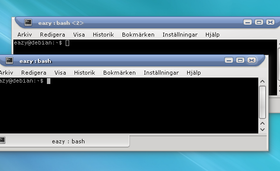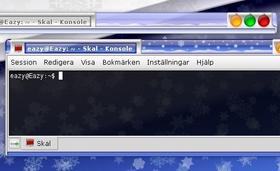Plasma 5 Menus by adhe 56 comments
Fel vid inläsning av QML-fil: file:///home/eazy/.local/share/plasma/plasmoids/OnzeMenu/contents/ui/main.qml:59:9: Type MenuRepresentation unavailable
file:///home/eazy/.local/share/plasma/plasmoids/OnzeMenu/contents/ui/MenuRepresentation.qml:401:13: Type ItemGridView unavailable
file:///home/eazy/.local/share/plasma/plasmoids/OnzeMenu/contents/ui/ItemGridView.qml:421:31: Unexpected token `>'
file:///home/eazy/.local/share/plasma/plasmoids/OnzeMenu/contents/ui/ItemGridView.qml:422:33: Expected token `:'
Any solution? - Jun 26 2022

Plasma 5 Calendars by Zren 708 comments
Made a report here:
https://github.com/Zren/plasma-applet-eventcalendar/issues/119
This is on a new install of Debian using Nvidia-driver (if the Nvidia drivers is to blame).
I cant access the debug option as the option for it is in the settings. Kind of moment 22. - Feb 08 2020
I have recently started using KDE4 and have come to the decision, that I'm sorry to say, I wont make this or any of my themes for KDE4. There are a couple of reasons:
1. I would have to learn Inkscape as KDE4 uses .svg images (Inkscape best app for that?) and I don't want/have time to learn.
2. KBFX don't support KDE4 and the theme wouldn't be complete without it. "The standard KDE4 menu and Lancelot looks like "oversized elephants on weed" (sorry creators of those)." and those wont fit the theme, so KBFX is needed imo.
3. Superkaramba is a bit buggy in KDE4, and making Plasmoids to fit the theme would be to much time consuming to learn.
In short, the KDE-dev's made KDE4 more difficult to make themes for, and there is just to much difference between KDE4 and KDE3.
There is still some things you can use from the Azenis theme in KDE4. Dekorator works for KDE4 so you can use the win-deco. The wallpaper of curse. The Superkaramba themes will work with a bit of tinkering, but they would still be buggy.
- Apr 04 2010

Be-Shell/Bespin by ed0 3 comments

Be-Shell/Bespin by ed0 3 comments

KDE 3.5 Themes by Ezy 26 comments
Cool that you like the theme! :)
As you probably have figured out, this theme is not for Gnome. If you want it all you will need KDE3 (not KDE4). I am not using Gnome and I never will, so I wont make this theme for Gnome, sorry!
I am working on a Emerald-theme (window decoration) and this will work for Gnome if you use Compiz. It is not done yet, and I'm meaning to release it on 1:st December (or sooner). It will be more close to the original. I will release this here, so check out for a update on this theme. - Nov 10 2009
You can download it here: http://solidfiles.com/d/46cb34ea955ea90fc678488a333b4209
- Aug 28 2009
If I resize a windows up or down, the buttons goes transparent. I can make them visible again by moving mouse pointer over the buttons. This does not happens if I resize a window from the side, only from bottom or top.
Using Nvidia graphic.
Soz if this has already been reported! I'm to lazy to scroll the archive :P - Aug 21 2009

Wallpaper Other by Podstavsky 10 comments
You should release one without the kde-logo as well to make it more universal.
- Jul 23 2009
http://farm3.static.flickr.com/2308/2526607861_4d6edc2925.jpg You can also find some colors to change in the Style section. The colors on the kbfx menu and windeco is not possible to change though. - Jun 08 2009
About the icons. Quoted from page 10:
"Here you go: http://solidfiles.com/d/ab62381059c138749ec71d0e6254ae34
Remember, this is not an icon-theme. You have to manually change the icons, one by one."
What dock are you referring to? I don't use any dock (that I remember :P). Do you mean Kicker (at the bottom of the screenshot)?
- Feb 27 2009

KDE 3.5 Themes by sgw 2 comments
You may not alter this and release it without permission from JJ Ying (http://www.jjying.cn) and Ezy.
Well, you just did... - Feb 21 2009
You can try this workaround:
Decompress Dekorator-theme.tar.gz Then set the theme's path manually to where you decompressed the theme. See this screenshot [url]Dekorator-theme.tar.gz[/url] It's made for my Xaphire theme, but I guess you can figure it out anyway :)
Np with support :) I just think other ppl reading here could help out with support. - Feb 20 2009
What would like to see in deKorator is ability to move the window title up or down and I also like to be able to have a frame around the window-title (like the old theme Keramik). I have a lot of themes I like to port (have no artistic skills my self), but I cant make them right as it is now, mainly because deKorator does not support transparency (except for the buttons) and you cannot move the window title up or down.
It is probably to much to ask for especially transparency, but moving the window title might be possible? I'm only a noob, and I don't really know how things work. It's to bad I wont see the new deKorator as its now I don't like KDE4. I will continue to use KDE3 as long as the bigger distros support KDE3. - Jan 21 2009
I could make a update on the kbfx-skin to make it work a little better for all, but I don't have as much time now as I had before, so it will take a while. - Jan 07 2009

Compiz Themes by ottlux 59 comments
If you are going to download the theme I made and use it for making a Windowblinds-theme, you will find that there are a lot of artwork missing. And also, if you do a little search you will find that the complete Xaphire Windowblinds-theme is already out there. I bought the Xaphire-theme in order to make my theme, and I have been given approval from JJ Ying to release it here under the condition (JJ Ying's words): "as long as it does not work for Windows"
If you are going to make a KDE-theme, I don't care less, do as you wish. My guess is that you will fail to make a proper theme.
Any way, I will email JJ Ying about this and let him decide what to do about the theme you say you will release.
- Dec 21 2008

KDE 3.5 Themes by Ezy 26 comments

KDE 3.5 Themes by Ezy 26 comments
The theme is made for 1280x1024 so it will probably look ugly :/ - Dec 05 2008

KDE 3.5 Themes by Ezy 26 comments
I have bee using Kubuntu since Hoary, but now as I no longer have any faith in Kubuntu developers, I will switch to Debian. - Nov 03 2008
Open a console run this:
sudo kate /etc/kde3/kdm/backgroundrc
Then edit the line Wallpaper=whatever.png to:
Wallpaper=default_blue.jpg and save the file.
Then go to kcontrol and apply the theme in kdmtheme-manager.
Press Ctrl+Alt+F1 and lastly run:
sudo etc/init.d/kdm/ restart
Hopefully it will work. - Oct 15 2008
http://kde-look.org/content/show.php/Liquid+Weather+%2B%2B?content=6384
You will find info on how to install the backgrounds there. - Sep 29 2008