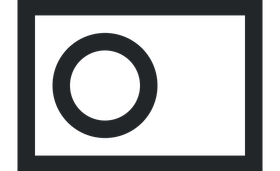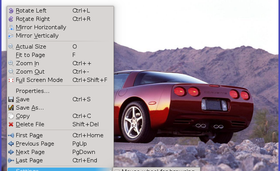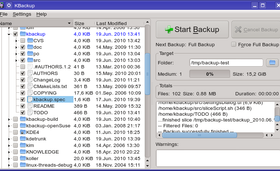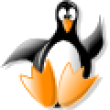
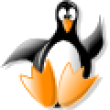

Various Plasma 5 Improvements by mkoller 26 comments
" A session manager is used to automatically start a set of applications and set up a
working desktop environment."
http://manpages.ubuntu.com/manpages/kinetic/en/man1/lxsession.1.html
so I assume you can somehow get it to start liquidshell.
But I fear the logout button will not work, since this currently sends a DBus message to org.kde.ksmserver and I assume lxsession will not provide this interface.
But if you can tell me which DBus interface lxsession uses, I can add that to the logout action. - May 26 2022

Various Plasma 5 Improvements by mkoller 26 comments

Various Plasma 5 Improvements by mkoller 26 comments
ad difference QtWidgets/QML: different technology. QML using openGL, QtWidgets don't.
I did write liquidshell with QtWidgets since I'm used to this and have never used QML and see no advantage in doing so. To the contrary - whenever I touched openGL it gave me troubles. And for a simple desktop shell, I see no need having fancy graphics - May 24 2022

Various Plasma 5 Improvements by mkoller 26 comments
How would it look like, what would it do in a way that requires less typing/clicking ? - May 23 2022

Various Plasma 5 Improvements by mkoller 26 comments
disable plasmashell and enable liquidshell instead
when starting KDE.
But I understand your comment that you now have a solution, which is great - May 23 2022

Various Plasma 5 Improvements by mkoller 26 comments

Various Plasma 5 Improvements by mkoller 26 comments

Various Plasma 5 Improvements by mkoller 26 comments
ksmserver is "The reliable Plasma session manager that talks the standard X11R6
session management protocol (XSMP)".
Would be interesting to know what your system uses instead for the session management.
"how i can reduce the heigh of the panel ":
You can define a size limit with a .css file.
E.g. I have the following file
/home/koller/liquidshell.css
which contains:
DesktopPanel
{
min-height: 65px;
max-height: 65px;
}
Then I told liquidshell to use it via changing
~/.config//autostart/org.kde.liquidshell.desktop
to have the Exec line as
Exec=liquidshell -stylesheet /home/koller/liquidshell.css
"can i change the theme"
yes. liquidshell uses the color and icon theme you defined via systemsettings
"can have an application search in the menu or in the panel"
This is not implemented. I simply use the KDE feature via "Alt-F2" or "Run Command" from the "Start Menu" - May 19 2022

Various Plasma 5 Improvements by mkoller 26 comments

Various Plasma 5 Improvements by mkoller 26 comments
Also I found that my implementation was wrong, as Qt does not deliver the button number but some Qt defined value (e.g. left button = 1, right = 2, mid = 4).
I think this issue can only be solved with Qt5/KDE-Frameworks5 - Sep 27 2014
Medium: 1, [ 61% ] Size: 593GiB
means: The medium 1 (the target where you archive to) is now 61% full and has an overall size of 593GiB
Medium: 1, [ 0% ] Size: 221.6GiB
"Backup successfully finished",
...finished slice
/backup/backup_2014.05.01-09.33.44_1_inc.tar
-- Filtered Files: 65561
This now means: the backup did not write anything (therefore the target medium you write to is 0% full) and the global size of the target medium is 221.6GiB. (it seems the full backup is ~370GiB large)
As you hit the "Start backup" button simply a second time, it tried to do an incremental backup, that is: archiving only changed files since the last backup.
As you did not change anything after the full backup, it did not archive anything and therefore all files (65561) were filtered (e.g. not put into the archive). - May 01 2014

Email by mkoller 9 comments
I've now added an additional handling when Qt sends me an error signal but without a finished() signal (but I don't know if that is even possible)...please test with the latest version 1.3 I've now uploaded.
If that still does not solve your issue, then I might need to implement a timer which forces an abort of the communication. - Sep 28 2013

Email by mkoller 9 comments
I've uploaded a newer version where I dump the SSL errors in detail (always the first and with -debug all of them) but also in addition I always ignore SSL errors so the download should continue but you should really check the SSL errors. - Sep 27 2013

Email by mkoller 9 comments
http://libwbxml.opensync.org/
You normally need to install the development package of it, e.g. here on my openSuse it is libwbxml2-devel - Apr 14 2013
However, as I do not have a mouse with more than the usual 3 Buttons (+wheel), I could not test if it works with more buttons.
Can you try 1.8 and tell me if it works for you, please ? - Apr 06 2013
1.) moving ANY window can be done by holding the Alt-Key and press the left mouse anywhere inside the window. I don't know if that is the default of kwin since I'm using this since ages, but at least it can be configured this way in Window Manager Settings -> "Configure keyboard and mouse settings"
2.) ShowImage shows the toolbar either in the top area of the window or also on the bottom area, that is: simply move your mouse to the bottom and you'll get the overlay with the tool buttons and the image information - Apr 06 2013
But I found a better way with which you now can configure or remove all four.
I'll release an updated version - Apr 06 2013
The reason for compressing each file was the idea to allow for archive slices with a maximum size but still have compressed data.
To be able to know if a file still fits into a slice, I have to compress it before putting it into the slice, otherwise I can not know how large the slice will be when I compress the complete slice.
Of course this does not rule out another option to compress the complete uncompressed tar file after creation - it just does not make much sense in combination with a slice size limit.
I'll put it onto my TODO list - Jul 27 2012
http://techbase.kde.org/Getting_Started/Build/Distributions/Debian
Maybe it's this package: kdesdk-scripts ?
As this is a specific distribution problem, please ask the question on a kubuntu forum.
I'm using openSuse so I can't really help you here - sorry. - Aug 28 2011
# Please look in FindKDE4Internal.cmake and KDE4Macros.cmake for more information.
# They are installed with the KDE 4 libraries in $KDEDIRS/share/apps/cmake/modules/.
I'd say you definitely need the kdelibs-devel package and the qt-devel package. - Aug 27 2011
The problems with the availability of imlib was the reason why I implemented a new tool as replacement of kuickshow.
@suggestions:
- on right click add
a) properties
b) save as
c) print
=> I'll add it to my TODO
- add an icon for use by task manager
Hmm ... I set an icon, but a generic one as I do not bundle one. The name is x-shape-image, which KDE finds here in
/usr/share/icons/oxygen/32x32/actions/x-shape-image.png
probably I'll need to bundle one... - Jul 27 2011
"Session bus not found".
I run kbackup here also as root started from within crontab and it works.
On this system, when I run kbackup as root from a shell (not inside a KDE session), I see that a new dbus session bus process is started.
Probably this is not happening on the Debian system ? - Sep 15 2010
In the source I made the following comment:
// calculate how large a slice can actually be
// - limited by the target directory (when we store directly into a local dir)
// - limited by the "tmp" dir when we create a tmp file for later upload via KIO
// - limited by Qt (64bit int)
// - limited by user defined maxSliceMBs
I will add this to the documentation.
So in your case it must be the KDE-tmp-dir free disc space. - Oct 24 2009
> every file individually.
Yes, until you deactivate compression completely, which
you can define in the profile settings.
> Generally when I do
> restores I to a command like:
>
> tart -xvf backup.tgz -C /mnt/harddisk
>
> If I am to uncompress this archive, wouldn't I
> have to do something like:
>
> tar backup.tar | bzcat *
After you extracted it from the tar-file (tar -xvf
backupfile.tar), you can then uncompress all files
from the current directory recursively down with
the following command:
find . -name \*bz2 -print0 | xargs -0 bunzip2 - Jun 27 2009
Have a look in the online handbook, chapter "Archive compression"
> Also, I saved my backup to my backup directory and it included the temp file:
This is a bug. I have code in it which should make sure that does not happen, but it seems there was a change in behaviour between the KDE3 and KDE4 libraries, which I did not notice.
I'll check if I can fix this easily.
Thanks for your feedback! - Jun 20 2009
> backup_2009.06.16-05.43.53_3.tarr16264.new
This is a temporary file used during the tar-file creation. This seems to be a KDE internal way of creating the file and when it's finished, it's renamed to the final name.
>1) Maybe it's my theme but I can't tell from a main directory checkbox if a subdirectory has something in it. I noticed however a blue outline when I ran the program as root.
Hmm ... seems to be a style thing. I defined to show the entries in a tree in blue when a directory has partly selected subitems.
What Style are you using ? What KDE version are you on ?
> 2) No idea just what "medium" means.
originally the program was written to support changeable media, e.g. ZIP-disks. A "medium" is a changeable unit, e.g. a disk.
> 3) I have no idea what the trailing numbers (following the date) in the filename mean.
It's the slice sequence number. Have a look in the online handbook chapter "Archive slices" - Jun 20 2009
The fact I do not compress the whole archive has to do with the slice sice handling. See my reply to "Re: Individual compress "
The point for compressing all files, even already compressed ones, is that when I finally have a restore, I would not know if the file originally was already compressed or not. Now I know I can uncompress either all or none. - Mar 08 2008
I already fixed it locally.
The sort order of the normal files (capital/non capital) is nothing I define in the application. It depends on your locale. check LC_COLLATE - Mar 08 2008
The pity with Qt3/KDE3 is, that it is not possible to use larger files than 4GB.
What you have selected as size will be shown to the right of the medium progress bar (in fact it shows what size is currently possible, limited also by the local file system free space). Note: please use version 0.5.4, where the size limitations where implemented.
The size all selected files/dirs would need could be calculated - the problem with that is, that it would need a rather long time to calculate, as it would need to recursively traverse all selected dirs, therefore I don't think this is something a user wants to wait for. - Mar 01 2008