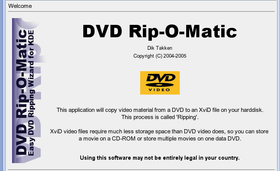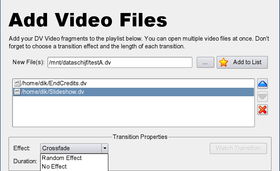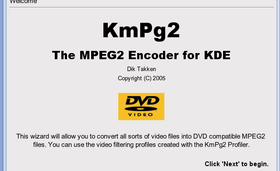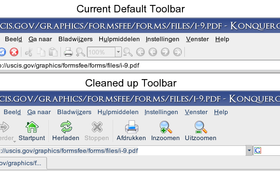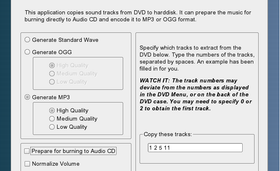Video Apps by meneerdik 39 comments
y4mscaler -h
should give you usage hints for y4mscaler. It this does not happen, the application is not installed correctly. Please ask your distributor. - Jul 10 2007

Video Apps by meneerdik 219 comments

Video Apps by meneerdik 219 comments

Video Apps by meneerdik 219 comments
As for the ISO creation: Maybe you can send me the DebugOutput file generated by the wizard? - May 29 2007

Video Apps by meneerdik 219 comments

Video Apps by meneerdik 219 comments

Video Apps by meneerdik 219 comments

Video Apps by meneerdik 219 comments

Video Apps by meneerdik 219 comments

Video Apps by meneerdik 125 comments
HD copy is also possible, with the help of an external application. You should create an ISO image of the DVD on your harddisk and mount the ISO on /dev/dvd. DVD Rip-O-Matic won't see the difference with a real DVD! - Oct 07 2006

Video Apps by meneerdik 219 comments

Video Apps by meneerdik 219 comments

Various KDE 1.-4. Improvements by sirajr 612 comments
Unfortunately, KBFX is not very usable for me, because the most basic feature of KBFX does not work properly: Showing the menu.
In the KBFX 0.4.9 stable releases, clicking the menu button would only show the menu for a split second. Just a flash, and the menu is gone again. Sometimes, the menu stayed visible, but most of the time it did not.
In the latest CVS, this problem is a lot less severe: Most of the time, the menu pops up and stays visible. But when you release the mouse too quickly, the menu is not shown. There seems to be a delay of about half a second between pressing the mouse button and the menu popping up. When you release the mouse within this half-second delay, the menu does not appear. This starts to get irritating real quick, and it makes me grab the old KMenu again.
Using KDE 3.5.3 on Gentoo Linux. - Aug 18 2006

Video Apps by meneerdik 39 comments

Video Apps by meneerdik 219 comments

Video Apps by meneerdik 219 comments

Video Apps by meneerdik 219 comments
Detailed DVDAuthor version detection may be added at some point in the future.
About the NTSC/PAL mixing thing: This is on the list of many things that need to be added in order to make things as 'fool proof' as you'd expect the wizard to be.
Fortunately, the wizard is not finished yet, there will be many improvements... - May 25 2006

Video Apps by meneerdik 125 comments
tcprobe -i /dev/dvd -T 1
If this fails on your machine, DVD Rip-O-Matic will fail as well. - May 21 2006

Video Apps by meneerdik 219 comments

Video Apps by meneerdik 219 comments
Thanks for reporting! - May 14 2006

Video Apps by meneerdik 219 comments
Thanks. - Apr 24 2006

Video Apps by meneerdik 219 comments

Video Apps by meneerdik 125 comments

Video Apps by meneerdik 219 comments

Video Apps by meneerdik 39 comments
KmPg2 should now work for everyone, hopefully. :) - Apr 17 2006

Video Apps by meneerdik 39 comments

Video Apps by meneerdik 39 comments
Fixed in latest version. - Apr 12 2006

Video Apps by meneerdik 219 comments

Video Apps by meneerdik 219 comments
The evil filename problem is something I cannot do much about. I added a hint to the error message which says that the DVDAuthor error may be caused by special characters in the filename.
Thanks. - Apr 09 2006

Video Apps by meneerdik 219 comments
Maybe Debian Etch has once again added bugs to their packages? It would not be the first time that the customized Debian Etch versions have bugs that the official version does not have.
"Xine is not installed" has been replaced with "Xine (Xine-UI) is not installed" in the latest version (which I will upload in two minutes :-) ) - Apr 09 2006

Video Apps by meneerdik 39 comments
Thank you. - Mar 13 2006

Video Apps by meneerdik 39 comments
Personally, I run a 800 MHz Athlon machine, and it never takes more than 10 seconds after pressing 'Play Preview' before it is actually playing.
About batch processing: You can have KmPg2 write a script in stead of execute the encoding right away. This is a BASH script that you can submit to any job scheduler. You can even concatenate multiple scripts into one, if you want. - Mar 12 2006

Video Apps by meneerdik 39 comments
Happy encoding! - Mar 12 2006

Video Apps by meneerdik 219 comments
About adding fonts: The wizard will automatically list all fonts in the standard font directories on your system. As long as your fonts are not hidden in some weird place on your filesystem, the wizard will automatically find them. - Mar 08 2006

Video Apps by meneerdik 11 comments
You do not need to compile it with --with-ffmpeg or anything, it will work perfectly fine without any special options. - Mar 08 2006

Video Apps by meneerdik 11 comments
MPEG is no good for editing, only for playing video. But if you really need to edit MPEG you should either use a big, heavyweight video editor like Cinelerra or convert it to MiniDV first. - Mar 08 2006

Video Apps by meneerdik 219 comments

Video Apps by meneerdik 219 comments

Various KDE 1.-4. Improvements by skadge 22 comments
Have you submitted wishlist items on bugs.kde.org?
Especially the quick-answer box for quickly answering e-mails is interesting... The IM-icons next to the mail message listing is useful too.
I'm not so sure about the Amarok/Digikam thing.. It seems a bit far-fetched.
A much more useful thing would be that Kontact could compile a list of E-mail contacts, based on the addresses of sent and received messages. Clicking on a contact would show only the email messages received from or sent to this contact.
At some point, this contact list could also contain contacts from Kopete. Clicking on it would display both email messages and chat logs. When one person has both a Kopete contact name and a email contact name (which is different) the RMB menu of both names could have an entry "This is the same person as...". This would allow easy merging of multiple names into one metacontact. - Feb 01 2006

Video Apps by meneerdik 125 comments
If someone can show me a tutorial about this subject, I'm interested. - Jan 29 2006

Video Apps by meneerdik 11 comments
If you use FFMPEG to capture a movie on DVD to a DV file on harddisk, you can even store your DVD movies on MiniDV tapes! - Jan 28 2006

Video Apps by meneerdik 219 comments
Personally, I was not planning to try to work around the bug, but if you manage to get the script working on both BASH 3.1 and older versions, I would be very happy to replace the script with your version. - Jan 28 2006

Video Apps by meneerdik 219 comments
And could you please contact me by e-mail?
Thanks! - Jan 23 2006

Video Apps by meneerdik 219 comments
Maybe I should learn how to write PERL scripts some day. But then again, maybe the PERL interface is just as unreliable, don't know... - Jan 21 2006

Video Apps by meneerdik 219 comments
I just released an update that will refuse to run on this BASH version. Please upgrade and you will get a nice error dialog explaining what to do.. :) - Jan 18 2006

Video Apps by meneerdik 219 comments

Video Apps by meneerdik 219 comments
I will try to *temporarily* upgrade my own machine to Bash 3.1 (because that version isn't marked stable yet) and see if I can reproduce the problem. - Jan 18 2006

Video Apps by meneerdik 219 comments
I got a similar report from someone else running Debian and Bash 3.1. Could you please send me an e-mail and tell me your Bash version? - Jan 16 2006

Video Apps by meneerdik 39 comments
The downside of using FFMPEG is that it cannot seek in video files.
Please ask your distribution to include a SMILUtils package. - Jan 09 2006

Video Apps by meneerdik 219 comments
BAD IMAGE
means that DVDAuthor fails to use ImageMagick correctly. DVDAuthor needs to use different ImageMagick commands for each ImageMagick version. The wizard should have generated a nice error dialog explaining that your ImageMagick version does not work with your DVDAuthor version. If you do not see this dialog, and the debug output does show a BAD IMAGE error, please contact me by e-mail.
Possible causes of the BAD IMAGE error are:
1. Your ImageMagick version is newer than DVDAuthor, so DVDAuthor does not know how to use the installed ImageMagick.
2. You installed ImageMagick *after* installing DVDAuthor. Re-merging DVDAuthor might help.
On my Gentoo box, all 6.1.x and 6.2.x ImageMagick versions work perfectly. - Jan 08 2006