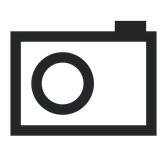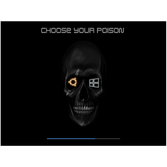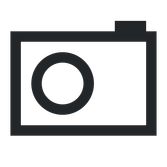Search results for "bootscreen"
241.
70s 201502281850
Bootsplash Various
by
nitrofurano
just a theme for rEFInd based on the original one - still incomplete
unix linux splashscreen bootscreen
5.7
Feb 28 2015
242.
Ubunut Spinner Logo Plymouth 1.0
Plymouth Themes
by
on3xyzZ
Install instructions included in read me file!
splashscreen plymouth bootscreen linux unix
2 comments
7.0
Feb 03 2015
243.
Manjaro Redefined BootSplash v1.0
Bootsplash Various
by
crimsonsuv
One more addition to manjaro redefined collection.. I made this Bootsplash using my previously posted wallpaper..
Installation: Extract it to /usr/share/plymouth/themes
.
After extracting run this code in terminal:
"sudo plymouth-set-default-theme -R Manjaro-Redefined-Bsplash"
[without ...
linux bootscreen splashscreen unix
1 comment
5.7
Jul 24 2014
244.
5.0
Jun 19 2014
245.
Penguin Slap Plymouth 0.1
Plymouth Themes
by
caezsar
A plymouth theme inspired by funny penguin gif.
Download deb file and install using command line or using gdebi.
unix linux plymouth splashscreen bootscreen
5.0
Feb 03 2014
246.
5.0
Jan 23 2014
247.
BlueNight XSplash 0.12
XSplash Themes
by
Roby718
BlueNight XSplash Files.
To Install: Back Up The /usr/share/XSplash Folder to a folder elswhere and extract this package to the folder, replacing all files, use SU or SUDO to do this.
xsplash splashscreen unix linux bootscreen
5.0
Jan 04 2014
248.
calavera BURG theme 1.0
GRUB Themes
by
Lechuckgnome
This is a theme for the BURG bootloader for dual boot (ubuntu or other system and windows), choose resolution 1024x768 (change resolution; Press R on the menu BURG when booting), for more instructions go to https://code.google.com/p/burg/
grub unix splashscreen linux bootscreen burg
5.7
Jan 04 2014
249.
pochen70 Ubuntu Normal Plymouth Theme 1.0
Plymouth Themes
by
pochen70
Plymouth theme based in Macbuntu Splash Screen 1.0 from raoul223 with logo modification.
linux unix splashscreen plymouth bootscreen
4.4
Dec 07 2013
250.
MAC OSX plymouth theme (Maveric) 1.0
Plymouth Themes
by
nived
To install this ----
Step 1. type " gksudo nautilus " - in a terminal
Step 2. Just copy the PAW-OSX
Folder to --- /lib/plymouth/themes/ .
Step 3. open the "default.plymouth" with text editor.
Step 4. Goto the PAW-OSX Folder and open the "paw-osx.plymouth"and copy the text in ...
linux unix bootscreen splashscreen plymouth
8 comments
5.7
Nov 23 2013